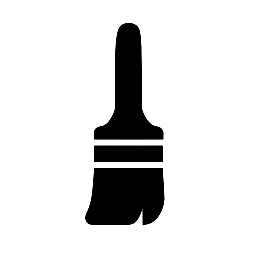Tag: Blender Tutorial
-
A Question of Scale: Why Your Model is Tiny When Exported You’ve meticulously crafted a model for 3D printing or a game engine. In Blender, it looks perfect. But when you export the file and open it in your slicer or game editor, it’s either microscopic or absurdly gigantic. A 2-centimeter object might show up…
-
Help, My Model Is a Mess of Spikes! Fixing a Common Subdivision Surface Problem You’ve just added a Subdivision Surface modifier to your model, expecting it to become smooth and high-quality. Instead, it explodes into a chaotic mess of spikes and mangled geometry. Vertices are pulled in bizarre directions, and the object is completely unrecognizable.…
-
My Render Is Completely Black! You’ve arranged your scene, the lighting looks perfect in the viewport, and you’re ready to see your final image. You press F12, the render window pops up, the progress bar completes… and you’re left staring at a completely black screen. It’s a frustrating moment that makes you think you’ve encountered…
-
Modifier Order Matters: How to Correctly Stack Modifiers for Perfect Results You’re building a model and start adding modifiers to get the shape you want. You add a Bevel to get crisp edges, then a Subdivision Surface modifier to make everything smooth. But instead of a clean, refined object, you get a distorted, pinched mess.…
-
My Object’s Pivot Point is Lost! How to Easily Re-Center the Origin If you’re trying to figure out how to re-center an object’s origin in Blender, you’ve likely run into this frustrating problem: you select your object, press ‘R’ to rotate, and it swings wildly around a point somewhere off in space. You try to…
-
Why Is My Whole Model Moving? A Quick Fix for Proportional Editing You’re in Edit Mode, ready to make a small, precise adjustment. You select a single vertex, press G to move it, and suddenly a huge chunk of your model—or even the whole thing—warps and moves along with it. It’s a common moment of…
-
Fixing Invisible Holes: How to Find and Merge Duplicate Vertices Your model looks solid, but it’s behaving strangely. The Subdivision Surface modifier creates weird tears and pinching, smooth shading has unexpected creases, and you might even have faces that you can’t seem to select properly. You’ve checked for flipped normals, but that’s not the problem.…
-
Why Your Blender Model Looks Wrong: A 2-Minute Guide to Fixing Flipped Normals You’re working on a model in Blender, and everything seems fine. Then, you notice something strange—parts of your object are covered in dark, ugly shadows, or they react bizarrely to light. Modifiers might not work as expected, and the shading just looks…