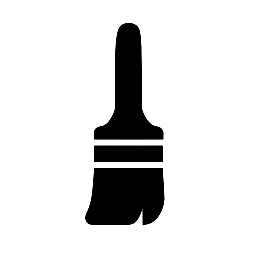Tag: Bevel
-
Modifier Order Matters: How to Correctly Stack Modifiers for Perfect Results You’re building a model and start adding modifiers to get the shape you want. You add a Bevel to get crisp edges, then a Subdivision Surface modifier to make everything smooth. But instead of a clean, refined object, you get a distorted, pinched mess.…
-
The #1 Reason Your Bevels are Uneven: How to “Apply Scale” It’s one of the most common frustrations in Blender: you add a Bevel modifier or use the Bevel tool (Ctrl + B) to create a nice, clean edge on your model, but instead of a uniform chamfer, you get a skewed, stretched, and uneven…