My Object’s Pivot Point is Lost! How to Easily Re-Center the Origin
If you’re trying to figure out how to re-center an object’s origin in Blender, you’ve likely run into this frustrating problem: you select your object, press ‘R’ to rotate, and it swings wildly around a point somewhere off in space. You try to scale it, and it shrinks or grows towards a random spot in your scene instead of its own center. This common and confusing issue makes precise adjustments feel impossible.
This problem isn’t a bug; it’s a case of a misplaced “Object Origin.” This is the object’s true pivot point, and when it gets separated from the model’s geometry, transformations become chaotic.
What’s the Cause?
Every object in Blender has an “origin,” represented by a small orange dot. This dot is the object’s local center for all transformations—moving, rotating, and scaling—in Object Mode. The most common way the origin gets “lost” is by moving the mesh in Edit Mode. When you select all the vertices of your model in Edit Mode and move them, you are only moving the geometry, leaving the object’s origin behind at its original location.
The Diagnosis: Spot the Dot
The diagnosis is purely visual. If you select your object in Object Mode, you can see its orange origin dot. If that dot is floating somewhere outside the main body of your model, you’ve found the source of your problem. All rotations and scaling operations will happen relative to that distant point.
The Cure: Re-Center the Origin
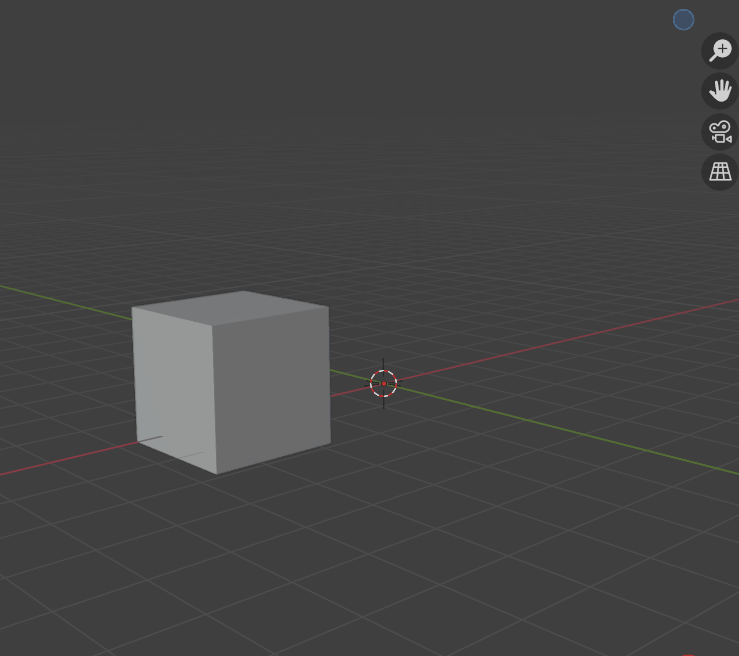
Fixing this is a quick, two-click process that tells Blender to snap the origin back to the center of your visible geometry.
- Make sure you are in Object Mode.
- Select the object that has the misplaced pivot point.
- Right-click on the object to bring up the Object Context Menu.
- In the menu, hover over Set Origin.
- From the sub-menu, click Origin to Geometry.
The orange dot will instantly snap back to the volumetric center of your mesh. Now, when you rotate or scale the object, it will behave predictably, pivoting around its own center. Keeping your origin centered is a fundamental habit for clean and efficient modeling.
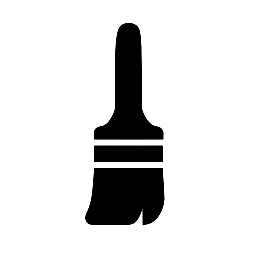
Leave a Reply